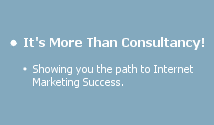Building A Community
Visitors are more likely to come back to your site if
they feel like they are part of your site, or have had an
influence on it somehow.
Step 1. Members area
A good way to start a community is to create a member's
area. Visitors have to signup and sometimes pay a small
annual fee to access the members area. In the members are
you can include content and resources that aren't available
to the average visitor. A good place for freebies, promotions
and special offers.
Step 2. Community message board
It is vital to include a message board or forum so that
the members can communicate. Visitors can read previous
peoples' comments, add to the messages if they wish, share
useful tips and hints or just have a chat about anything.
A BBS (Bulletin
Board System) is the easiest way to create this. A simple
free
bbs script is available from CosmicScripts.com.
If you want a more complicated forum then phpBB
is quite popular. Keep your board monitored for SPAM
and abuse. Make sure you post regularly to your board.
Step 3. Live chat
Once your community has grown you can add live chat. This
will let your members talk to each other in real time. Don't
add live chat until your community has grown as this will
only put people off. You can get a free
java chat room from FreeJavaChat.com.
Step 4. Feedback
It is essential to have a feedback page on your site. Here
your visitors can tell you what is great about your site,
and what they think needs improving. This is the best way
to keep your website fresh and new, and give visitors what
they want. If they enjoy visiting your site, they are more
likely to return or tellafriend, which will increase your
traffic. Another good aspect of having a feedback form,
is that you can also capture email addresses. Increasing
the size of your mailing list can only mean one thing -
more traffic. If you choose this method make sure it's opt-in!
|