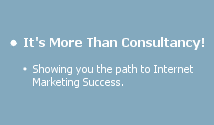Creating A Professional Look
With a professional looking site you instantly create
credibility with the customer. With good design, clear text
and easy navigation visitors instantly feel more comfortable
to hand over their details. Having a privacy policy, refund
policy, terms and conditions also make a site look much
more professional. If your site looks like an amateur has
done it then your sales are going to seriously suffer, as
will your reputation. If you have a big budget you can hire
designers to do you whole site for you, making everything
look great. If you are on a budget and doing most of it
yourself there is a low cost option that'll have your site
looking like the professionals have done it.
Option 1. Professional design template
So your a DIY web entrepreneur you can make a web site,
update it, add content. But at the end of the day your not
a professional designer. So even though your site looks
better than your average hobby site, it certainly doesn't
look like a professional corporate site. This is where a
professional template design service is the answer. It won't
break the bank, and it'll give you a very unique professional
looking site. Unlike choosing a template from an archive
(which other sites will probably be using) you'll have a
design framework to build within that's been specifically
laid out for your needs. There is a template
design service available from CosmicSiteDesign.com.
For a reasonable price, you can have a custom made website
produced for you from one of their top designers. Whether
you are creating a brand new site or your old one needs
an overhaul. Once you have a professional looking template
framework to build upon, you should find your web design
skills also increase.
Option 2. Full professional site design
If you have the budget you can pay web designers to design
and make your whole site for you. If you choose this option
you must take note of the following points:-
- You will still need to provide the information for the
site
- You will still need to run the site
- You will have to deal with customers
- You will have to pay the designers every time you want
an update
- You will have to pay for research time if you want the
designers to create the content for you
Some of the points may seem obvious, but it's surprising
how often people hire a web designer to work on a site,
then provide little or no copy to go on the site. Although
it may be clear in your mind how you want to site to look
and what content it should contain the designer will not
unless you give them the right information. If you tell
them you want a site that looks like this.com and that.com,
with content like theother.com then you are going to have
to pay for their research time looking at what content needs
creating. The bottom line is if you want the site to turn
out the way you want it, then you're going to have to put
the time in and provide the information required. Hiring
web design does not mean the designers build and run your
whole business for you. CosmicSiteDesign.com offer affordable
full
site design services.
Tip 1. Advertising banners
If you are selling products or services then you shouldn't
really have any advertising banners. If you feel you must
limit it to one per page. If you have a content site and
your revenue comes from advertising banners then you'll
need to have more, but still keep them limited. If you have
to many adverts then no one is going to click them, and
no one will be coming back to your site. Instead it's best
to favor text links that go in the content you are providing.
If you are using banners to promote yourself then it's worth
getting some made
professionally. Banner from companies such as Ad
Designer may be free, but they will harm your companies
reputation.
Tip 2. Error pages
We suggest that you customize error pages, instead of using
the standard 404 or 500 error pages. Add a link where visitors
can report the error to you. This will suggest to visitors
that you take a lot of care with your site and will fix
it promptly when errors inevitably occur. If your site is
on an apache web server you can set custom error pages by
editing (or creating) your '.htaccess' file, and uploading
it to your main public folder. The command to add to your
.htaccess file is:-
ErrorDocument 500 /500.html
ErrorDocument 404 /404.html
/500.html and /404.html being your custom HTML error pages.
Tip 3. Server side includes (SSI)
Server side includes are the best way to keep your site
updated quickly and efficiently. You often have a part of
a web page that appears on all the pages of your website,
such as the menu or navigation bar. Instead of adding the
HTML to each page, it can be put in one HTML file and included
into each individual page. So when you need to update your
sites navigation bar, the change only has to be made once
rather than trawling through lots of pages changing the
detail in each. SSI
do not effect your search engine ranking and can save you
an awful lot of time. For example our navigation bar, top
link and bottom page links are all SSI.
Tip 4. Regular updates
A regularly updated site shows to your customers that you
care about your site and check it daily. This will encourage
them to buy as it suggests that your service level to them
will be as good as it is to the site itself. Regular updates
also help with search engine rankings as they keep a log
as to how often you update your site and add new pages.
Tip 5. Bookmark icon
A bookmark icon is a nice way to add a bit of uniqueness
to your link. Browsers such as FireFox
will also display your bookmark icon in the url when a visitor
is on your site. Quick and simple, all you need to do is
name your icon favicon.ico and upload to your public html
folder. If you need some icon making software then you can
download WiseIconMaker
for a free trial.
|