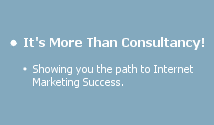Search Engine Optimization
The biggest source of traffic across the internet is, by
far, through search engines. It may be an obvious point,
but you would be surprised about the number of sites that
neglect this. Almost all of this traffic comes from the
top 3. These are:-
There are other popular search engines who's traffic is
not as high, but should not be ignored. These are:-
SEO
is not easy. In fact it's huge! It's not something you can
do once, twice, or even fifty times. It's a constant ongoing
struggle, with no end in sight. But don't let that put you
off! SEO
is vital to the success of a website, and you must devote
time to it each month. We'll show you how to do many of
the things required to get your site ranking in the search
engines. Many of the sections of this site, such as Link
Partners, Finding Keywords,
Web Directories, W3C
standards, etc, all make a huge difference to the way
you rank in the search engines. So this section will focus
on how it all fits together to get you ranking, how the
techniques help and what other things you can do to your
pages to get you onto the first page of results.
Optimizing your HTML
Without properly coded and optimized HTML
pages how are the search engines going to know your site
should be top of the list for your keywords? Follow these
steps to get your pages up to scratch.
Step 1. Making sure the HTML
is good quality and without errors
If your pages have got errors in the HTML
code then the search engines will not be able to read them
properly. Why not? Take a look at this quick example. Say
your page contains the HTML:-
<html>
<head>
<title>home page</title>
</head>
<body>
<font size="5">Page heading in larger font</font>
<p>paragraph of text with some keywords and details
of your site<br>
list<br>
of<br>
different<br>
things<br>
<a href="somepage.html">click here</a>
<p>another paragraph with more text
</body>
</html>
How is a search engine going to read this?
Firstly it's going to see the heading as just a normal piece
of text. When it looks for headings it's looking for tags
<h1> to <h6>.
Secondly it could easily miss the text all together. If
the search engine was looking to extract the text from the
paragraphs of a page it would look between the tags <p>
and </p>. If there is
no closing to a tag then it will find nothing. Likewise
the link to somepage.html tells the search engine the important
text for the link is "click here", which is pretty
meaningless. The search engine also has no way of seeing
that the "list of different things" is a list
at all. To the search engine it just looks like spaced out
text. The page title is also non descriptive, and has no
relevance to the pages content. A version of this page with
good HTML
is:-
<html>
<head>
<title>Keywords and stuff</title>
</head>
<body>
<h1>Page heading in larger font</h1>
<p>paragraph of text with some keywords and details
of your site</p>
<ul>
<li> list</li>
<li>of</li>
<li>different</li>
<li>things</li>
</ul>
<p><a href="somepage.html">keyword
phrase</a> another paragraph with more text</p>
</body>
</html>
Now the search engine can extract the heading
and paragraphs properly. It can see that the "list
of different things" is an unordered list, and what
each list item is. It also knows that the link to somepage.html
is relevant to the keyword phrase. The title now also has
greater relevance to the pages content. Open your index
page as raw HTML
(NotePad should do it). This is how the search engine will
see it. If you've made your site in a WYSIWYG
HTML editor
(let's face it, even us pro's use them now) you may find
a few things that could do with a clean up. Common WYSIWYG
HTML mistakes
include things like:-
<font size=2>small
text</font><br><font color="black"></font><font
size=2><font color="black">small black
text</font></font>
Although this would look ok in a browser,
the HTML
code certainly isn't. You've got tags doing nothing, and
needless tags that could be combined.It should look like:-
<font size=2>small
text<br><font color="black">small
black text</font></font>
WYSIWYG editors such as DreamWeaver have functions
to try and clean up their coding mistakes. In DreamWeaver
click "Commands->Clean Up HTML..." which should
clean up a few things. But these functions are not perfect,
the only way to really clean up the HTML is to do it yourself.
It may be time consuming, but at lest you only have to do
it once, and if you making a new site, do it to the original
template and you won't have to do much later.
We can't list every possible HTML
mistake you could have on your pages. But we can give you
a list of steps of what to do and look out for.
- Validate your HTML
- Visit the section W3C
standards and make use of their HTML
and CSS
validation. Depending on the quality of your pages,
and your use of non standard HTML tags, this may turn
into quite a task. But it will in the end be a very
worth while one.
- Use good anchor text
- Anchor text is that between <a>
and </a> tags. It's
important that the anchor text you use contains keywords
that are relevant to your site and the page your linking
to. Never use "Click Here" as anchor text!
- Use heading tags
- Make sure all headings are within a heading <h>
tag, and that they contain keywords. Make sure the headings
are in the right order starting at <h1>
down to <h6>
- Use rich HTML
- Use the HTML
tags for what they are designed for. Make sure and lists
are in unordered list <ul>
or ordered list <ol>
tags. Make use of definition lists <dl>
(like this one). Use quote tags <quote>
and blockquote tags <blockquote>
for quotes. Use abbreviation <abbr
title="Cascading Style Sheets">
and acronym <acronym title="World
Wide Web Consortium"> tags. And so on.
Search engines can see instantly how much effort has
gone into a page by looking at the tags it contains.
- Use CSS
- Make use of Cascading Style Sheets. There may be a
learning curve at first, but it'll be well worth as
life using CSS
does make web design much easier.
- Use Meta tags
- There are a lot of meta tags out there. We've made
a step lower in this section devoted to meta tags.
- Use the new <link>
tag
- W3C
made a new tag <link>.
Which has multiple uses, some of which listed below.
- <link> bookmark
- This tag can be used to define bookmark links for
the current page. For this page we have a link tag <link
rel="bookmark" href="seo.html" title="SEO
Search Engine Optimization">. You can
have as many tags as you like. I don't think the search
engines or browsers are really using these tags yet,
but get them in now and you're already set for when
they catch up.
- <link> contents
- This tag points to where the contents of the current
page starts. <link rel="contents"
href="#contents" title="Contents">.
We use an anchor at the top of our pages main text,
just before the first heading tag.
- <link> home
- This tag indicates where your home page is. We include
this on every page. <link rel="home"
href="/index.html" title="Home page">
- <link> help
- This tag indicates where your help or FAQ
page is. <link rel="help"
href="/faq.html" title="Help FAQ page">
- <link> toc
- This tag is for where your table of contents (site
map) is. <link rel="toc"
href="/sitemap.html" title="Sitemap with
the table of contents">
- <link> alternate
- This can be used to define alternative versions of
the current page or site. This is useful for defining
RSS feeds
which we cover in the section RSS
Feed
- Alt tags
- All images in your page should have descriptive <alt>
tags.
- Title tags
- The pages title tag is the most important tag. It
must contain the main keyword for this page at the beginning
of the tag.
- Sub title tags
- Sub title tags? We're referring to the title tags
that you can use for <a>
or <img> tags. If
you use the FireFox browser then you'll notice that
if you hover over an image, the alt text is not shown
as it is in IE. Why? Because the alt text is text that
should be displayed 'alternatively' to the image, if
the image is displayed then technically the alt text
should never be shown. However if you give your image
a title such as <img src="images/join.jpg"
border="0" alt="Join here" title="Signup
by clicking this link"> FireFox is more
than happy to display the text when you hover over.
Try it now on our 'Join Now' image (top left). This
is for links as well as images, hover over the Copyright
link at the bottom of our page. We recommend that you
use the title sub tag on each link you have.
- Copyright rel tag
- This tag should be used on the link to your copyright
page. <a href="http://www.cosmicmarketing.com"
rel="Copyright" title="CopyRight for
CosmicMarketing.com">CosmicMarketing.Com ©
2005</a>
- Spell check
- Check all your spellings! Not only will it confuse
the search engines, but it'll send potential customers
running.
Step 2. The right Keywords in the right place
In the section Finding Keywords
you should have built a long list of keywords and phrases
that people are actually using when searching the internet
in your sites area. Now we need to put this list to use
to optimize your site. The current list is probably to long
to include all the phrases in one page, this would also
mean repeating some of the keywords far to many times. You
need to look through the list, particularly near the top
and pick out 5 phrases or keywords that best match the page
you are working on, taking popularity into consideration
(if you have a variety of single keywords then you can include
more in this list). It's vital that this short list of keywords
and phrases be included in your page in the right way for
your page to rank well under these terms. This is very difficult
to get right. Putting the keywords in too many good places,
will lead to the engines severely marking down your page.
This is known as over optimization. Not putting them in
enough will mean your not getting noticed. Getting this
right will vary for each site depending on the keywords
and design. It's really a case of trial and error. Do your
best from the information provided to optimize your page
for these terms. Later on, after your page has been ranked
and indexed you can come back to see whether you need to
do a little more or a little less. Due to the heavy penalties
for over optimizing we tend toward optimizing our pages
so that there is a fair amount more we could do. As stated
at the start of this article, you'll be repeating this process
over and over. Optimization is a constant process, the search
engines are always updating their ranking algorithms. Here
are the best places to put your keywords:-
- Title tag
- This is the single most important place to get your
most targeted keyword or phrase. Make sure it's at the
beginning of your title tag and that the tag is not to
long.
- Heading tags
- Next it's the heading tags. Your top keyword should
be in <h1>, others
should be in the other heading tags.
- Anchor text
- Anchor text is very important. Links in to your site
or page should include the keywords in the linked text
(anchor text). Links off the current page that point to
pages that contain the keyword, should also include the
keyword in the anchor text.
- Alt text
- Make sure you've got some of the keywords in the alt
text of images.
- Meta tags
- You must have the best keywords and phrases listed in
the meta keywords, with some in the meta description.
- Body text
- Get all the keywords and phrases you have into the body
text of the page.
It's important that each and every page is optimized for
it's own set of keywords and phrases. Many of these keywords
will and should overlap, but they shouldn't be the same
on every page. Depending on how diverse the subject matter
of your site is will dictate how many keywords you have
to sift through. Think about searching on google, how often
do you bring up a home page? Each and every page should
be treated specially and optimized individually whilst keeping
the whole site in mind.
Step 3. Meta tag magic
Ok, meta tags aren't magic. But they are important. There
are a lot of meta tags these days, the ones we recommend
are detailed below:-
- keywords
- One of the most important meta tags. Here you should
list all your select keywords and phrases. It's important
that any keyword you list actually appears in your page.
Do not list more than 10 - 20 keywords. <META
NAME="keywords" CONTENT="internet marketing,
promotion">
- description
- The description meta tag is used by a lot of search
engines for the description that appears under your site
listing. Make sure yours is relevant to your keywords
and makes people want to click. <META
NAME="description" CONTENT="Develop your
Internet Marketing Strategy with step by step guides.">
- abstract
- Similar to the description tag, this should be a single
sentence summing up your page. <META
NAME="abstract" CONTENT="Meta tag magic">
- robots
- Tell search engine spiders (the ones that are listening)
what to do. Similar to a robots.txt file. <META NAME="robots"
CONTENT="FOLLOW,INDEX">
- author
- The author of the page. <META NAME="author"
CONTENT="CosmicMarketing.com">
- distribution
- Distribution for the page. Options are Global (for anyone
to see), Local (only for local users) or IU (Internal
Use only). <META NAME="distribution"
CONTENT="Global">
- revisit-after
- How often you would like the spiders to return to index
your page. Never go lower than 2 days, honestly how often
will you be updating? We recommend having 2 days for your
index page and something like 15 days for other pages.
<META NAME="revisit-after"
CONTENT="2 days">
- classification
- Used by some engines to categorize your site. Suggest
a category or categories where your site should be listed.
<META NAME="classification"
content="Marketing">
- copyright
- Copyright notice for the page. <META
NAME="copyright" CONTENT="Copyright CosmicScripts.com.
All rights reserved.">
Step 4. Rankings are more than just good optimization
You've got your pages looking great, HTML
rich and error free. All the keywords are in the right place
and your site is ready to take it's place at the number
1 spot, but for some reason you find your listing hiding
down in the lower pages. Why? These days a good ranking
is about more than just a well optimized site. Now you have
inbound links, the so called 'PageRank' to worry about as
well. Every time a site links to you, depending on how popular
that site is itself, you get an increase in PageRank. You
can view your and other sites PageRank by using the google
toolbar. Or there is a very useful search engine called
PROG
that displays a sites page rank in search results. Building
up your inbound links starts with Web
Directories and Affiliate
Marketing. Then you move on to building up a collection
of Link Partners. This may
not be as difficult as optimizing your pages, but it is
very time consuming. Without building up your in bound links
your never going to rank well. But don't be put off! There
is now light at the end of the tunnel, as every link you
add put's you a step closer to that number 1 position!
Step 5. Looking at the Semantics
The W3C
have developed a Semantic
Data Extractor that extracts more rich HTML
elements from web pages. At the moment this thing picks
up some of the stuff search engines don't, but will be looking
at very soon. Take a look at what you get if you run
it for CosmicMarketing.com, and compare to the results
for your site.
Step 6. Using our SEO tool
We have developed a useful SEO tool. It evaluates your
page and gives details of your keyword density comparing
you to other sites.
|