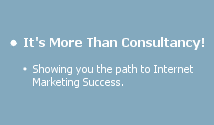RSS Feed
Every so often, you may wish to release some new information
about your site, topics that relate to your site, or other
general comments about your website. An RSS
feed enables this news bulletin to be automatically available
from an xml file to anyone with a link to your RSS
feed. This increases your exposure across the internet,
and keeps people informed about the latest developments
or products that your site has to offer. Setting up an RSS
feed is now a lot more straight forward than it was. There
are several packages available to get you started.
Step 1. Setting up your RSS
feed
You can get free
RSS software
from CosmicScripts.com. They have a nice simple script that
is easy to setup without being too complicated. They also
have a good RSS
tutorial with information on it's workings and where
to download RSS
readers and alike. Another product is WordPress
it has more functionality, but is a much more complicated
product to setup. Once your feed is setup you can validate
that it is ok.
Step 2. Making your feed available to visitors
Add your feed to your HTML page as a link tag in your head
area. So between <head> and </head> at the top
of your page add:-
<link href="http://www.cosmicmarketing.com/rss/rss1.xml"
rel="alternate" type="application/rss+xml"
title="Internet Marketing news feed as RSS 1"
/>
<link href="http://www.cosmicmarketing.com/rss/rss2.xml"
rel="alternate" type="application/rss+xml"
title="Internet Marketing news feed as RSS 2"
/>
This will let browsers and search engines know where to
find your RSS
feed(s).
Add RSS buttons
to your page so that visitors can see and choose your feed.
Popular graphics for this are:-







Link these buttons direct to your RSS
XML feed.
Add a button for MyYahoo so that Yahoo uses can add your
directly to their home page.
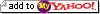

Step 3. Getting your feed noticed
There are directories and search engines devoted to RSS
feeds. Get yourself listed in these and you should get subscribers
joining up from all corners of the net. Most importantly
get yourself listed in the new Yahoo RSS
directory. We found a yahoo
guide that is quite helpful. There is also a good list
of RSS
and Blog directories.
Step 4. Getting the most from your feed
The most popular RSS
feeds are blogs. They don't just report news for the site,
they have articles and general information to keep the subscriber
interested. Very similar to an e-zine or newsletter. To
keep your RSS
subscribers and get the most traffic from your feed, weekly
updates with articles on your sites topic are essential.
Articles don't have to be long, in fact we recommend you
keep them quite short, but they should be informative.
|